Comprehensive Analysis of Industrial PC Freezes: Causes and Solutions
Body:
In the high-speed operation of industrial automation, the industrial PC serves as the brain of the production process, and its stability is crucial. However, the issue of system freezes is not uncommon and can not only affect production efficiency but also pose safety risks. This article delves into the common causes of industrial PC freezes and provides effective countermeasures to ensure the continuous and stable operation of the industrial control system.
Common Causes of Freezes
-
Dust Accumulation: Excessive dust inside the industrial PC can lead to poor heat dissipation, affecting the cooling effect of critical hardware such as CPUs and graphics cards, which can cause system freezes.
-
Inadequate Cooling: Hardware components like CPUs and graphics cards generate a significant amount of heat during operation. If the cooling system (e.g., fans) is dusty or damaged, it may lead to overheating and cause the system to freeze.
-
Poor Contact: Poor contact with hardware connectors like memory and graphics cards can lead to data transmission interruptions, resulting in a freeze.
-
Memory Issues: Memory modules that are prone to high temperatures and require high stability can cause freezes if they are loose, have poor solder joints, or if the memory chips are damaged.
-
Hard Disk Problems: Aging hard disks, vibrations, logical or physical bad sectors, and other issues can cause the industrial PC to freeze during operation.
-
Software Conflicts: Virus infections, system file corruption, and software conflicts can also lead to system freezes.
Effective Countermeasures
-
Regular Cleaning: Regularly clean the industrial PC thoroughly, especially fans and heat sinks, to maintain good heat dissipation.
-
Hardware Inspection: Regularly check if hardware connectors are securely connected, and reseat or replace damaged components as necessary.
-
Cooling Optimization: Ensure that the industrial PC's cooling system is functioning properly, replace aged fans in time, and use auxiliary cooling materials like thermal paste.
-
Memory Maintenance: Check if memory modules are correctly installed, avoid mixing memory of different specifications, and replace faulty memory if necessary.
-
Hard Disk Management: Use hard disk diagnostic tools to regularly check the health of the hard disk, and repair or replace problematic hard disks in a timely manner.
-
Software Updates: Keep the operating system and application software up to date, install antivirus software, and regularly scan for and remove viruses.
Conclusion:
While system freezes in industrial PCs are common, implementing the aforementioned countermeasures can significantly reduce the likelihood of such occurrences. Maintaining the cleanliness of the industrial PC, optimizing cooling, and regularly inspecting hardware and software are key to ensuring the stable operation of the industrial control system. By taking these measures, we can minimize production interruptions caused by freezes and ensure the smooth progress of industrial automation.

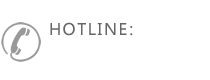

 holly
holly